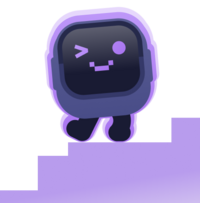Learn HTML
Master HTML through hands-on exercises, coding challenges, and real-world projects.
No experience? No problem. This interactive course guides you from the absolute basics to building functional web pages. Work at your own pace, track your progress, and earn a certificate to showcase your skills.



HTML
What is HTML?
HTML (HyperText Markup Language) is the foundation of every website. It structures content, enabling browsers to display text, images, and links properly. Whether you’re creating a simple landing page or a complex web application, HTML is where it all starts.

Learn at your own pace
Whether you have 10 minutes or an hour, this course adapts to your schedule. Bite-sized lessons and interactive exercises make it easy to stay on track.

Hands-on, interactive learning
Instead of just reading about HTML, you’ll write code from day one. Instant feedback and real-world challenges ensure that every lesson sticks.

Build real projects with AI-powered support
Practice by creating real web pages while getting AI-generated hints and explanations. You'll solve coding challenges that prepare you for real development work.
AUDIENCE
Who is this course for?
Beginners building a career in tech
Start with the fundamentals and gain the confidence to build your first web pages.
Junior front-end developers wanting to hone their skills
Strengthen your HTML knowledge and write cleaner, more efficient code.
Professionals looking to learn HTML and give their career a boost
Expand your skill set and improve your ability to create structured, accessible web content.


What can I do with HTML?
HTML helps you create the structure and content of web pages, including text, images, links, and forms. It allows you to organize information into headings, paragraphs, lists, and tables. HTML also lets you embed videos, audio, and other multimedia elements, making it a versatile tool for web content creation.
What do I need to know before learning HTML?
No prior programming knowledge is required to start learning HTML. Basic computer skills and familiarity with using a text editor are helpful. Understanding how the internet and web browsers work can provide useful context. A curiosity about web technologies and a willingness to practice regularly are the most important prerequisites for learning HTML.
How long does it take to learn HTML?
The time it takes to learn HTML varies depending on your learning pace and dedication. Basic HTML can typically be learned in a few weeks of consistent study. However, becoming proficient and understanding more advanced concepts might take several months.
Will I become employable after finishing the HTML course by Mimo?
Completing the Mimo HTML course will give you a solid foundation in HTML. We create our courses to meet the current demands on the job market. All projects, coding challenges and topics are carefully designed to prepare you for job interviews and real-life tasks.
Which jobs require HTML?
HTML skills are essential for various tech roles, primarily web developers and web designers. Front-end developers, full-stack developers, and UX/UI designers frequently use HTML in their work. Additionally, digital marketers, content managers, and even some graphic designers benefit from HTML knowledge in their roles.
What comes after HTML?
After mastering HTML, you can continue with CSS and JavaScript to build full-fledged websites.
Join 35+ million learners and start learning HTML today!